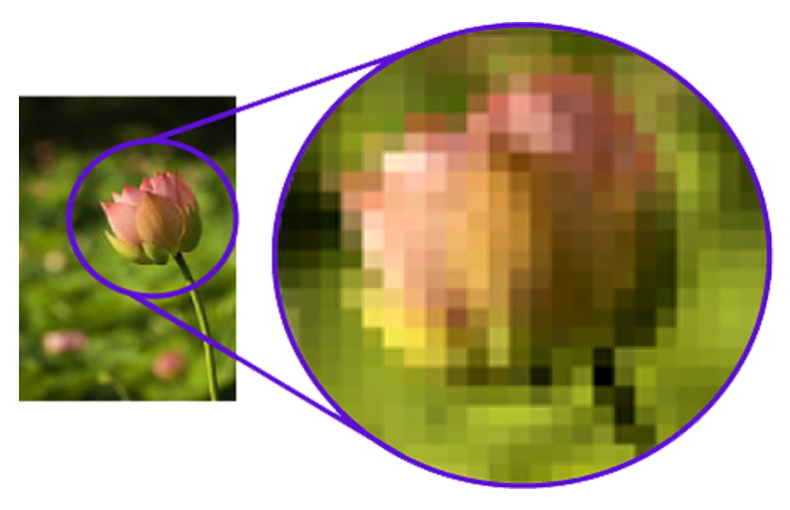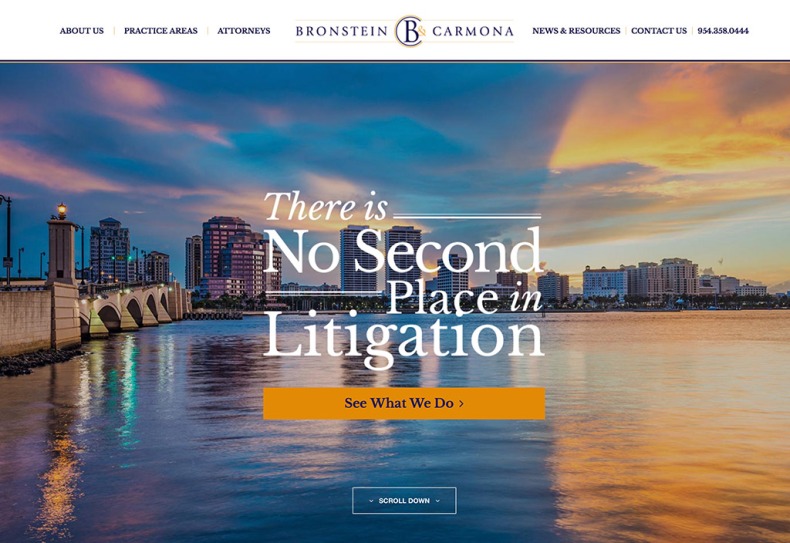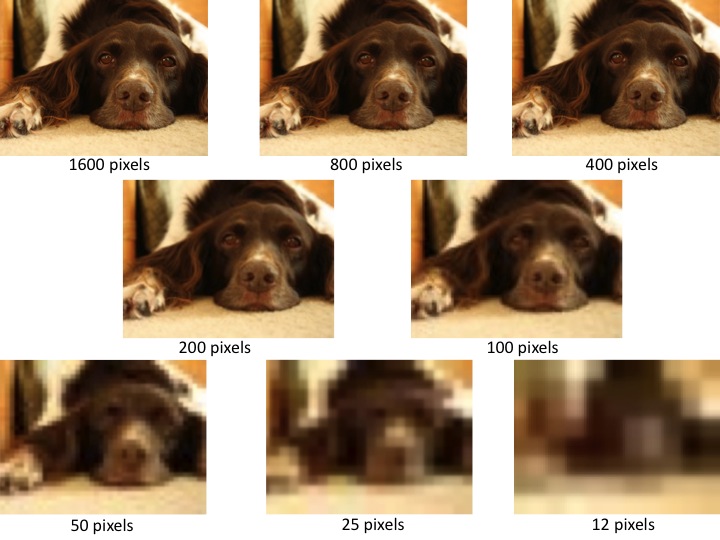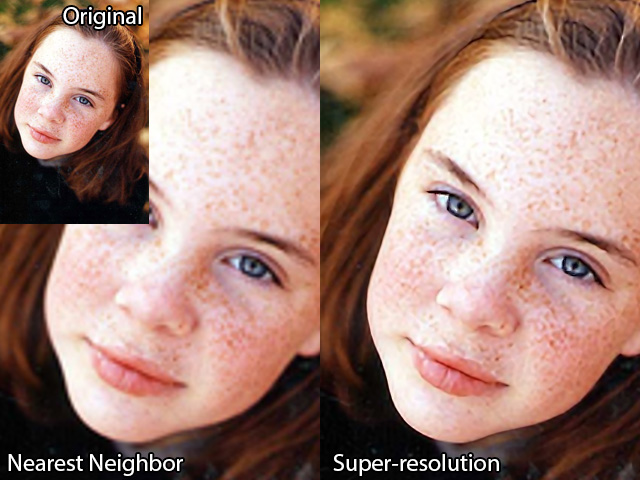The lesson will be scheduled as follows:
8, 22 October| 12, 26 November| 10, 17 December
Group 1: 16.30-18.00 – Creative photo editing
Group 2: 18.15-19.45 – Creative photo editing
The lesson will take place in the ground floor room called Edinburgh.
10′ Installing Photoshop
15′ Homework
Now, let’s take a look at your homework. If somebody didn’t create his image, your buddy will help you create this effect:
25″-– Research: find on the internet the answer to the following 12 topics. The class will be divided into 2 groups. Each Group (half of the class) will search for the answer SIX to questions:
1.What is Graphic editing?
2.What are raster graphics?
3.What are vector graphics?
4.What is the meaning of the word “design”?
5.What is Web-design?
6.What is the image resolution?
HALF
7.What are megapixels?
8.What is image enlargement?
9.What is image reduction?
10.What is 3D editing?
11.What is DPI?
12.How does an animation work? How is movement created?
Other questons:
1. What are the types of photo cameras?
2. What is photographic composition?
3. What is the difference between a Landscape and a Portrait photograph?
4. What is CONTRAST in Photography?
5. What means to CROP a photograph?
6. What is Exposure in a photograph?
7. What are Shadows, Midtones and Highlights in a Photograph?
8. What are the components of a digital camera?
9. What is noise in a photograph
10. What is non-destructive enditing?
10″ – Let’s get familiar with the specific terms used in graphic editing.
- What is graphic editing?
It is any kind of graphic manipulation. It can mean editing a photograph or drawing something and even writing text in a creative way. Creativity is the key here. You can then export your file as a photo JPEG or transparent PNG or animated GIF.
- What are raster graphics?
When you print the screen in your favorite game or take a photo or draw something on your computer you get a raster image. It is created by millions of little squares called pixels. They are the basis of your image. If you resize the image, to make it larger, you will see these pixels. Good quality images have more pixels than low quality images.
- What are vector graphics?
They are the king of drawings that are not made of pixel, but of mathematical formulas. They don’t have a pixel resolution meaning they can be as small or as large as you want, without changing the quality of the image.
- What is the meaning of design?
It is a way to create something that is functional, useful, but also beautiful. It can be how something looks or how something works or both.
- What is web-design?
It is designing how a web-page looks and works.
- What is the image resolution?
It means how many pixels are used to create your image.I measures the height and width of tour screen or image in pixels.
- What are megapixels?
It measures how many million pixels you have in your image. You multiply the width and the height of your image and then divide that number by 1.000.000 to get the number of megapixels. Images with more megapixels have a higher quality.
- What is image enlargement?
Make a smaller image bigger. you lose quality.
- What is image reduction?
When you make a larger image smaller. It is useful for web. A smaller image will load faster than a larger one.
- What is 3D editing?
Creating and manipulating 3D objects in Photoshop.
- What is DPI?
DPI meas the number of Dots per Inch. It comes from print and is used in magazines to determine the quality. The more dots you have per one inch, the better everything looks. The standard for magazines is 300 DPI.
- How does a movie or an animation work? Why can we see movement on our screens?

 We see movement because if we play at high speed many photographs, we get the illusion of movement. The actual minimum number of frames is 25 per second.
We see movement because if we play at high speed many photographs, we get the illusion of movement. The actual minimum number of frames is 25 per second.
- What are the types of photo cameras?
Compact, mirror-less and DSLR.
- What are the components of a digital camera?
 Lens, Aperture, Shutter, Sensor, Viewfinder.
Lens, Aperture, Shutter, Sensor, Viewfinder.
10′ Choosing a project
What would you like to learn to do? Tell the class what are your aspirations an then chose one of the following projects. If you have another project in mind, you can chose your own. But by the end of this course, you must have at least 10 creations.
1.Photo editing – take normal photos and improve them to look more professional
2.Drawing – use the tools provided bu Photoshop to draw using your mouse the way tou would draw using your pen.
3.Painting – create beautiful paintings using the Brush tool.
4.Create Logos using Photoshop’s vector tools
5.Create banners for websites or social media
6.Create fan art for games or animes
7.Create self-portraits for social media or the internet in general
8.Whatever you wish to learn
For next time, please open this link and watch as many tutorial as you can
Photoshop free tutorials:
When you finish the tutorials, you can try the following exercise:
Download these 2 pictures:


Watch this video to learn how to create a Halloween animal face effect.
For Beginners:
For Advanced students:
In the end, relax by watching these two speed art creations: